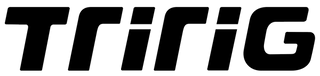Alpha - F.A.Q
Frequently Asked Questions
- You say that Alpha One is faster than Alpha X. Is that really true? What about Alpha X's super-deep airfoils?
- I want to purchase the Omni bike, with the Alpha One bar. How can I do that?
- How are cables routed on the Alpha One? Can I hide my Di2 junction box in the cavity?
Yes, Alpha One is genuinely faster. Not by much. Our CFD studies show it to be about 7-8g faster on average (across a variety of stack heights and setups). This translates to a savings of about 1 Watt. In the wind tunnel, it is very difficult to detect a difference that small, reliably. It takes good CFD to really test differences this small. Alpha One vs Alpha X might look like a wash in the wind tunnel. Our goal with Alpha One wasn't to make a significant aero savings, as Alpha X is already a VERY fast bar. Our goal was simply not to make Alpha One slower than its predecessors, so that it wouldn't be a compromise to utilize its exceptionally-flexible fit system. And we succeeded. It's consistently faster than Alpha X in all the configurations we tested. The reason we were able to get away with a shorter airfoil section on the base bar wing is not a simple story to tell. Suffice it to say, we tried a LOT of shapes for the aerobar wing. Some were very deep, more like Alpha X. Yet the deeper wing sections did not make a faster complete bar. There are lots of little interactions where the wing meets the stem, transitions into the top and sides of the stem and Monopost, etc. The shallower 3-to-1 sections worked better at preventing those little interactions from getting messy and creating drag on this particular system.
When you purchase your Complete Omni Frameset, it now comes with Alpha One by default.
Cable routing through Alpha One is easy, straightforward, and hides cables from the wind. The brake cables route internally through the wing. The front brake cable exits the opening at the bottom of the bar, and you can route full housing or hydraulic line through the hole, or route bare cable via the included removable cable stop. The rear brake cable exits the back of the bar under the cable cover. Shifter cables or wires exit your extensions, and enter the stem cavity. They are then hidden under the cable cover, by entering the cable port just behind the Monopost. You can route all your cables and then hide them, rather than have to execute a convoluted routing operation with the cover already in place. The images below show routing with Shimano Di2 wires, and full brake housing. And yes, the 5-port Di2 junction does fit in the stem cavity. It's a tight fit, but it works. The routing would be the same for mechanical cables, except that the shifter cables would not be taped to the back of the Monopost, instead taking a slacker route to the cable port behind the Monopost.

Cables and wires route into the stem cavity

The 5-port Di2 junction fits snugly inside

All cables, wires, and junctions tucked inside the stem

Di2 wires snugged up to the Monopost, for fully-hidden cables

Di2 wires snugged up to the Monopost, for fully-hidden cables

Di2 wires snugged up to the Monopost, for fully-hidden cables