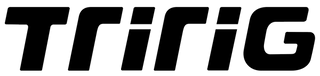Angled Spacers Installation Guide
Step 1 - Remove any arm cups from the arm cup mounting brackets on your cockpit
Step 2 - Orient the Angled Spacer in the orientation you desire for your fit (they can be swapped left or right depending on how wide you want your arm stance width to be).
Step 3 - Using the slotted holes on the Angled Spacer, mount the Angled Spacer to your arm cup mounting brackets using the supplied hardware
- Note: We have supplied 4 different types of hardware: M5 socket, M6 socket, M5 countersunk, M6 countersunk. Choose which hardware will best suit your arm cup mount bracket
Step 4 - Using the threaded holes on the Angled Spacer Kit mount your arm cups directly to the Angled Spacer Kit
- Note: Use two M6 bolts to secure your arm cups to the Angled Spacer.. Check with your arm cup manufacturer on the proper torque value to mount your arm cups. If using TriRig Scoops you can use 6nm to mount the Scoops to the Angled Spacer