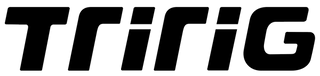Delta - Installation

Uncut Delta

Delta Topper

Delta Decals + Adhesives

Uncut (left)vs. finished (right)
Before purchasing or installing Delta, please ensure if meets all compatibility requirements. Your setup must meet ALL of the compatibility criteria in order to work with Delta. If you have any questions about compatibility with Delta, please contact us before purchasing. Due to the trim-to-size nature of the product, we do not accept returns for Delta.
Installation
Installation of Delta is relatively straightforward, but does require some time and care. Because Delta is a trim-to-size product, it is important to make sure your measurements are accurate before committing to a cut. As the maxim goes, "measure twice, cut once."
Measuring:

Bars off, test fit with tape

Align Delta with Brake

Align decals

Use silver pen to mark cut line
- The first step to measuring where to trim Delta is to properly set up your front end.
- When using with Alpha One, Delta should be trimmed to match the lowest element in your stack, whether it is the bar itself, or an aero spacer.
- When using with Alpha X , switch any aero-matched stem spacers for round spacers, and trim the Delta to mate with the bottom surface of the Alpha X itself. Delta will cover the round spacers and mate directly with the stem, for the best aesthetic and aerodynamic performance.
- Begin by removing your stem/handlebars. There is no need to disconnect any cables; the handlebar may be left hanging to the side, as when packing the bike to travel.
- Delta has an interior curved tire shield surface that should line up with the same arc on your Omega brake, or with the upper surface of your fork. Remove the Omega One brake cover for use with Delta. Temporarily affix it to the bike with electrical tape as shown in the images above.
- Delta comes with two removable cutting guide decals, one for the drive side and one for the non-drive side of the Delta. Carefully align each decal, starting from the rear edge, with the line you will cut aligned with the bottom edge of the decal. This should align with the lowest aero-matched element of your setup, whether that is an Alpha One base bar, Alpha One aero spacer, or Alpha X base bar.
- Once the decals are in place, use the supplied silver paint pen to mark the line to be cut, on both sides. Once finished, remove the Delta from the bike, and remove the decals from the Delta, leaving only the silver line. You can now reassemble your handlebars onto the bike.
Cutting:

Cut with rotary tool

Clean burrs with sandpaper

Test fit Topper

Test fit to bike
- Cut carefully along the cutting guide, using a handheld saw or rotary tool with a cutoff wheel.
- Note that when cutting, some of the plastic at the cutting area will pill or melt into small burrs. After all cutting is complete, clean any burrs or rough edges with sandpaper or a hand file. The edge does not need to be perfect, as it will be covered by the Topper.
- Once the cut edge is finished and cleaned, test-fit the Topper onto the Delta, and test fit the complete assembly onto the bike.
Final Installation:

3m Adhesive Strips

Peel backing, install

Peel front, expose adhesive

Install Topper, front first

L-Shaped strips

Final installation

Aero perfection

Flawless front-end!
- The next step is to permanently affix the Topper to the Delta. There are two for the drive-side and two for the non-drive side. You should only need one per side. Match the decals to the appropriate side, peel off the backing, and affix to the cover. Peel off the front 3M logo to expose the adhesive, and finally install the topper, front first, onto the cover.
- The Topper has three threaded holes on top, for inserting set screws which will act as retention pins. These mimic the retention pins on the aero-matched spacers of Alpha One, or Alpha X. If you are mating Delta to an Alpha One, fill the two outer holes with the set screws, leaving the center hole empty. If you are mating Delta to an Alpha X, only fill the center hole, leaving the outer holes empty.
- When installed onto the bicycle, Delta's upper surface should match perfectly with the Alpha One or Alpha X above it. The rear edge of Delta should run parallel to the steering axis of the bike. Ensure proper alignment, then use the included L-shaped adhesive straps to secure the lower legs of Delta onto the bike fork.
- Enjoy the ride!