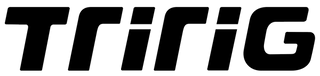Sigma: Installation and F.A.Q.

When we announced the Sigma Stem back in September, it was greeted with a good deal of excitement. As with our other products, we tried to find a unique solution to certain aerodynamic and fit problems that can't be found anywhere else in the market. The goal with Sigma was to create a stem that combined superlative aerodynamic design with mechanical simplicity.
The basic mechanics of the Sigma are identical to that of a standard stem. But of course, there's a little more to the Sigma than you get with a standard stem, so we've created step-by-step installation instructions.
Sigma Installation
Trim your fork's steerer tube so that the top of the steerer tube rests approximately 3mm below the Sigma's headset cap. Note: The Sigma is designed to be used without any spacers above the stem. However, if you are still refining your stem position, it can be temporarily used with spacers above the stem, but only with the cable cover removed.
With the cable cover removed, install the Sigma onto your fork as you would any other stem. Follow the torque specification of your headset for the headset bolt. Use 5-6 Nm of torque on the two M5 socket screws that tighten the Sigma to your steerer tube.
Install your handlebars in the usual manner. Use 5-6 Nm of torque on the four M5 socket screws that tighten the handlebar clamp. As with any stem, you do not want to immediately torque any bolt to its maximum torque spec while other bolts are significantly looser. Instead, tighten each bolt just a little bit at a time, taking several passes to arrive at the final torque specification. Also, check the torque spec of the stem periodically to ensure that the bolts do not become looser over time.
The Sigma has an integrated cable stop for use with centerpull brakes like the TriRig Omega. If you wish to use this routing option, run your front brake cable housing directly into the cable stop. The optimal housing length will depend on your particular equipment, but for aerodynamic purposes, it's best to attempt to route the cable such that it hides behind the frontal profile of your handlebars. That is, attempt to route the front brake cable housing so that it is not visible when viewed from the front of your bicycle.
Once the stem and handlebars are in place, use the cable cover to collect all the cables and hide them within the body of the Sigma. Use 3-4 Nm of torque on the countersunk screw to attach the cable cover. to the stem. Depending on your particular setup, it may be advantageous to collect only some of the cables beneath the stem cover, leaving others outside. Because the cable cover is not a structural element of the Sigma, it can be removed or re-installed at any time for travel or adjustment purposes.
The Sigma includes in integrated BTA mount for easily attaching a bottle cage directly to the stem. This optional mount attaches directly to the front of the stem via the included M4 hex screw with 2-3 Nm of torque. Once the mount is in place, remove the stem cover bolt and install the bottle cage using standard M5 bottle cage bolts (not included), using 2-3 Nm of torque. The rearward bottle cage bolt will pass through the stem cover and into the stem.