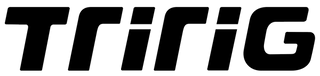Omni - Installation Guide
Installation Guide

Much of the Omni frameset uses standard interfaces that should be familiar to most bicycle mechanics. However, some of the hardware is novel, and the mechanic building up an Omni would be best-served reading through this Build Guide to become familiar with the various parts and fasteners. Refer to the complete Omni Parts Breakdown to see correct names for all Omni parts and fasteners.
Fork and Headset

Fork Assembly

Assembly with Alpha One

Assembly with Alpha X
- One of Omni's novel features is an extensible fork that allows the steerer tube to lengthen or shorten without cutting. Instead, Omni uses a system of Hirth Toppers to change the length.
- Omni's fork can be set to the perfect length for your chosen setup. Once you determine your appropriate setup via our Fit guide, select the Omni Fork Topper that corresponds to the number of Fork Spacers you will use with the Alpha X. The result will be a steerer tube that is perfectly sized for your chosen setup.
- The Fork Toppers install using a custom M10 countersunk screw that both attaches the topper, and also acts as your expander plug. It has internal threading so that the Headset Bolt can preload the bearings without the need for an additional part. Simply Install the fork topper per the diagram, and then the remainder of the headset components as shown. The diagrams above show assembly with Alpha One and Alpha X, respectively. If you are installing a third-party stem, you will need one of our Dust Covers below the stem.
Cockpit
- Omni was designed to integrate seamlessly with our award-winning Alpha X front end. In general, installation proceeds exactly as described on the Alpha X installation guide. However, there are two small differences.
- First, there is no need to use the Dust Cap that comes with the Alpha X assembly. The "Alpha X Stem Fairing" acts as the dust cap instead, and helps form a perfect aero match between the Alpha X stem section, and the Omni frame.
- Second, Omni comes with a custom cable cover for Alpha X that helps to hide the cables even better. The standard Alpha X cable cover leaves the steerer tube exposed, so that it can be left long. However, since the Omni's steerer tube doesn't need to be cut, we can go ahead and cover it, to completely conceal the cable path. The Omni's "Alpha X Cable Cover" works seamlessly with Alpha X to hide the cables, and also acts as the headset Top Cap. The M6 x 45mm Countersunk bolt acts to preload the headset, while still leaving room for cables to exit the cover and go directly into the frame.
- Omni's fork can be set to the perfect length for your chosen setup. Once you determine your appropriate setup via our Fit guide, select the Omni Fork Topper that corresponds to the number of Fork Spacers you will use with the Alpha X. The result will be a steerer tube that is perfectly sized for your chosen setup.li>
- You can use other cockpits on Omni, as it is designed to accept any standard 1-1/8" stem or aerobar. In that case, you would simply need to set the fork to an appropriate length for your chosen stem/cockpit, and use an alternate dust cap, as the integrated Alpha X fairing will not fit. You can use the Ultra-Low dust caps we sell here as one alternative. You will also need to use the Top Cap supplied with the Omni (ordinarily not used when using the Omni's Alpha X Cable Cover).
Brakes

Front Brake Assembly

Front Brake Assembly

Rear Brake Assembly

Rear Brake Assembly
- Omni has both standard brake mounts, as well as Shimano Direct-Mount bosses. The frame is aerodynamically optimized for use with the TriRig Omega X brake, which uses the standard brake mounts. But if desired or needed, other brakes can be mounted.li>
- First, there is no need to use the Dust Cap that comes with the Alpha X assembly. The "Alpha X Stem Fairing" acts as the dust cap instead, and helps form a perfect aero match between the Alpha X stem section, and the Omni frame.
- For the front brake, use the largest 7.5mm-thick serrated washer and the included 50mm-long M6 countersunk screw to install the brake. There is no need to use the Alpha X integrated cable stop. Rather, run full housing all the way to the brake. This allows for a slightly easier installation and allows a greater margin of error in housing length required for optimal performance. Because the brake and housing is completely covered by the aero cover, it makes no difference aerodynamically or aesthetically. The front brake cover is installed by hooking the top pin into the Alpha X or your lowest aero-matched spacer, then rotating the cover down to snap into the magnets on the Omega X.
- For the rear brake, use the medium-size 5mm-thick serrated washer, and the included 20mm-long M6 countersunk screw to install the brake.
Derailleur Hangers

Front Derailleur Hanger

Front Derailleur Replacement Plate (for 1x setups)

Rear Derailleur Hanger
- Installation of the front derailleur hanger is straightforward. Install using two countersunk screws directly into the frame. Tighten to 3-4 Nm.
- For 1x setups, the front derailleur hanger can be removed. A special aero-matched replacement plate covers the mounting surface, presenting a smooth shape to the wind to reduce drag as much as possible. Tighten the two button head screws to 1-2 Nm.
- Installation of the rear derailleur hanger is straightforward. Install using two countersunk screws as shown. Tighten to 1-2 Nm. With bolts in general, but especially small bolts, make sure to apply adequate force INTO the bolt as you turn, to avoid stripping the head.
Storage Box

Storage Box
- Omni's storage box is a one-piece molded rubber part that can be easily removed for cleaning, or for easier access during installation of the bicycle cables. Insert the plastic mounting plate into the storage box, then tighten the two M5 x 15mm button head screws to 1-2 Nm.
Front Derailleur Cable Routing

Storage Box
- Omni features a novel routing system which simplifies routing for the front derailleur. A single port just below the derailleur mount serves to route either mechanical or electronic systems, without the need for additional parts. When routing electronic wires, simply send them through the port. When routing mechanical cables, put the Front Derailleur Cable Stop (shown in the parts image at the top of this page) on the end of your housing, and route the housing to this port. It will stop inside the frame, allowing the bare cable to exit the frame and route into the front derailleur.
- Routing is easy and simple - cables pushed in through the circular hole just behind the head tube (at the front of the Storage Box area) will exit the large hole below the bottom bracket, where they can then be routed back up and into this port. Nothing fancy required, no headaches induced.