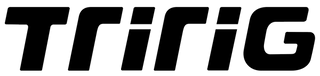Sigma - Installation
Sigma X Installation Guide
- Begin by removing the headset cap and any round spacers already on your fork. The Sigma X is designed with aero-matched stem spacers and an ultra-low dust cap for superior aerodynamic performance. Depending on your headset, you may or may not need to install some or all of the micro shims just below the dust cap. Each micro shim is 0.25mm thick. Most headsets will not require them. However, if there is play in your system after installation, some shims may be required.
- The Sigma X can be used with any number of round spacers above the stem, allowing you to leave room to adjust your position upwards in the future if desired. The stem is designed for best aerodynamic performance when used with 10mm or less of round spacers above the stem. At a minimum, use a 5mm spacer (included with the stem), and trim your steerer tube so that it ends 2-3mm below the top surface of that spacer.
- With the cable cover removed, install the Sigma X onto your fork as you would any other stem. Follow the torque specification of your headset for the headset preload bolt (in general, just enough torque to remove any play from the steerer column). Apply carbon grip paste (such as Finish Line Fiber Grip) around the steerer tube, and all interior surfaces of the Sigma X stem clamping zone, including the wedge-style steerer clamp. Install the wedge-style steerer clamp assembly, and adjust the stem so that your stem is in line with the front wheel. Then use 15-18 Nm of torque on the single M6 socket screw in the wedge-style steerer clamp to tighten the Sigma X to your steerer tube.
- Apply carbon grip paste (such as Finish Line Fiber Grip) to the interior handlebar clamping area. Install your handlebars in the usual manner. Use 7 Nm of torque on the four M5 socket screws that tighten the handlebar clamp, or the amount of torque recommended by your handlebar manufacturer. As with any stem, you do not want to immediately torque any bolt to its maximum torque spec while other bolts are significantly looser. Instead, tighten each bolt just a little bit at a time, taking several passes to arrive at the final torque specification. Ensure that the gap between the top and bottom halves of the Sigma X stem is the same at the front and the back. Also, check the torque spec of the stem periodically to ensure that the bolts maintain torque over time.
- The Sigma X features integrated routing for use with centerpull brakes like the TriRig Omega One. This routing system features a removable cable stop so that you can either run bare cable to your brake with the stop in place, or run full housing or a hydraulic line by removing the cable stop. For installations with the cable stop, the optimal housing length will depend on your particular equipment, but for aerodynamic purposes, it's best to attempt to route the cable such that it hides behind the frontal profile of your handlebars. That is, attempt to route the front brake cable housing so that it is not visible when viewed from the front of your bicycle.
- Once the stem and handlebars are in place, use the cable cover to collect all the cables and hide them out of view of the wind. Use 2-3 Nm of torque on each screw to attach the cable cover to the stem. Depending on your particular setup, it may be advantageous to collect only some of the cables beneath the stem cover, leaving others outside. Because the cable cover is not a structural element of the Sigma, it can be removed or re-installed at any time for travel or adjustment purposes.
- The Sigma X cable cover also serves as an integrated BTA mount for easily attaching a bottle cage directly to the stem. In order to mount a bottle cage, first remove the two M5 bolts that attach the cable cover to the stem. Then install the bottle cage and cable cover together, running those same M5 bolts through both parts. The cable cover will essentially be sandwiched between the bottle cage and the stem. Use 2-3 Nm of torque on each bolt.