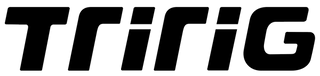Review: TrainerRoad

December 21 marked the official beginning of winter in the Northern Hemisphere, and it's a time when many people on this half of the planet have to go indoors for bike training. As Andy Potts puts it, 'it's the time of year to become one with your bike.' In my experience, that means you have to figure out how to put in the long hours on your trainer without going crazy. There are a number of tools to make this lonely task more bearable. The first place to start is obviously a great trainer - I ride on Kurt Kinetic's Rock 'n' Roll trainer, and love it to death. I'm also a music junkie, and rather snobby about having great headphones. I usually have a pair of Shure SE535's in my ear. But for this Winter, my favorite new toy has got to be TrainerRoad.
Nate Pearson, co-founder of TrainerRoad, set out to create a better indoor training experience through software. Essentially, the subscription-based TrainerRoad software provides a huge variety of structured workouts for you to do, gives you access to all your important metrics in real time, records your workout, and uploads it to a nice online database you can access. You can see what rides other TrainerRoad users are doing as well. The interface is elegant, highly functional, and very intuitive. It's also quite flexible, allowing you to use it in a windowed mode, full-screen, or docked at the bottom of your screen so you can do other things, like watch a movie, while retaining access to the workout data.
Getting Started
So how does it work? Well, as mentioned, it's a piece of software, designed to run on your home computer. It collects data by talking to the ANT+ and Bluetooth-equipped workout devices you use (which will primarily be heart rate monitors, power meters, and speed/cadence sensors). And everything about TrainerRoad is based on the concept of training with power. This is very cool, and more on that later.
But what if you don't have a power meter? Well, you don't need one. One of the coolest tricks up the TrainerRoad sleeve is a function called 'Virtual Power.' Recall that certain trainers, especially those that use thermodynamically neutral fluid resistance, have a very predictable power curve. We covered this earlier in the Power Up series, when we reviewed a little Kurt Kinetic accessory that takes advantage of this fact. Well, the guys at TrainerRoad leverage the same concept, and have a Virtual Power function for a huge variety of available trainers. They do corroborate that the most accurate trainers are those made by Kurt Kinetic, but many others will work pretty well too.
The upshot is that you can train with power for peanuts � all you need is an ANT+ dongle for your computer, and a speed sensor for your rear wheel. There's great little guide on the TrainerRoad website to get you started. And if you DO have a power meter already, TrainerRoad will pair with it just fine, so you don't HAVE to use Virtual Power.
Powerful Workouts

Okay, so you're all set up with your hardware, and you've got TrainerRoad up and running. So what does this thing do? When you start up the software, you're met with a long scrolling list of different workouts, each one represented by a bar graph. The graph plots power output over time, giving you a really good visual representation of what the workout entails (a slow-and-steady grind, an interval-based workout, etc). When you load the workout, it scales that graph based on your FTP, which you enter in the software settings. Thus, EVERY workout in the library is already tailored to your particular fitness level. And if you're new to power and don't have a good sense of your FTP, there are a couple workouts in the TrainerRoad library to help you estimate it. How cool is that?
As you ride, your goal is to keep your power output as close to the scheduled interval power as possible. Adjacent is a picture I snapped off of TrainerRoad, from a user who stayed right on the lines (I'm not nearly so good as he/she was). But hopefully you get an idea of how it's supposed to work. The display at the top is laid out perfectly; it gives you a clear view of what your current power output is, what it's supposed to be, how much time is left in the interval you're doing, and your heart rate and cadence.
Criticisms + Conclusions
Of course, nothing is ever perfect. But TrainerRoad is pretty darn close. And all the gripes I could come up with were already being addressed. My biggest complaint was that, at present, there's no way to create your own custom workout. You have to pick from one of the pre-existing ones, or do a 'Free Ride' which has no bar graph at all � you just ride and it plots your metrics. But there's no way to specify your own intervals, YET. But the TrainerRoad guys have already built this feature, and you can beta test it when you install the software. But on the upside, there are more than 250 preset workouts in the library, so variety isn't a problem.
And as long as I'm finding nitpicks, I guess there's something a little annoying about the concept of training with a laptop � it's just one more thing you have to set up before you ride. But indoor training is always a bit of an affair to prepare for, so this isn't exactly a complaint about TrainerRoad as much as it is about the general experience of indoor training.
And one more thing that bugged me a little is that if you want to train with TrainerRoad, you're kinda stuck in that world. There's no automatic way to upload data to other software like TrainingPeaks, but you can do that manually by exporting workout data and manually uploading it to TrainingPeaks. And of course, if you simultaneously record your workout data onto a Garmin or other computer, you can always send that data to your software of choice via the normal methods. But if you train with Virtual Power, there are no automatic export options for you. YET. Again, the TrainerRoad guys are already working on automatic pushing of your data to a lot of different platforms, including TrainingPeaks, Garmin Connect, and Strava.
To be honest, they're not leaving a lot of room to complain - virtually every feature you could want for the software is either already here or in the works. I really like what this software is all about. It's a really good way to train with power, whether you're new to the game, or you've been doing it for a long time. And at just $10 a month, it's probably the best bang for your buck. At the very least, it's something you should try out. Best of all is the fact that they structured the subscription to be totally a-la-carte, meaning you don't have to sign up for a year at a time. You literally pay $10 a month, and cancel whenever you want to. But I think that most riders who give it a go will find themselves handing over the tenner month after month.