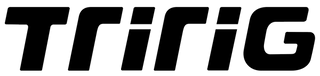Omega - Gallery

Omega One: Best. Brake. Ever.

Omega One: Best. Brake. Ever.

Absolutely minimal frontal profile

Deeper shapes for less drag

Powerful rear spring for smooth performance

Independent pad angle/centering adjustment

Aero fron any angle

Magnetic bolt-free Front Plate

Front Plate Removed

New Wedge Geometry: stronger braking, improved modulation, easier installation

Split-top cable hanger makes for easy breakdown

Huge clearance envelopes, wide adjustment range