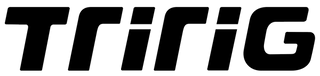Polymount Installation Guide
Step 1 - Choose desired configuration of Polymount -
- Straight
- Straight w/ swing arm
- Extension Clamp
For Straight Configuration
- Slide the 2 prongs of the computer mount into the three prongs of the straight arm
- Using the supplied M5 x12mm bolt, insert the bolt from the non-threaded side of the three prongs on the straight piece.
- Place computer in desired tilt
- Tighten M4 bolt until tight and computer mount does not move
- Mount straight arm to desired location on your bike’s cockpit using M5 x 5mm countersunk bolts through the slotted holes on the straight arm
For Straight w/ Swing Arm configuration
- Remove M5 bolt from that is holding computer mount in place
- Using the 2 pronged side slot in the swing arm piece into place on the straight arm.
- Use M5 x 12mm bolt to secure swing arm to straight arm
- Slot 2 prong side of computer mount into 3 prong side of swing arm
- Use M5 x 12mm bolt to secure computer to 3 prong side of swing arm
- Mount straight arm to desired location on your bike’s cockpit using M5 x 5mm countersunk bolts through the slotted holes on the straight arm
For Extension Clamp
- Remove M5 bolt from that is holding computer mount in place
- Slot 2 prong side of computer mount into 3 prong side of extension clamp
- Use M5 x 12mm bolt to secure computer to 3 prong side of extension clamp
- Mount extension clamp to desired location on your aero extension
No Slip Tip: Use medium-strength (blue) Loctite 242 on any Polymount bolts that thread into metal. Skip it if you’re using nylon-insert locknuts (nyloc), and never apply threadlocker to plastic threads (the Polymount itself is pass-through, not threaded).