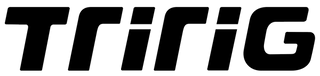Omega - Compatibility
Compatibility
The Omega One brake can be mounted using the road bike industry standard of a single M6 bolt and recessed nut. It works almost anywhere that a standard road brake does. It is also compatible with TRP U-Mount and Shimano Direct-Mount using the included Direct-Mount Adapter. It is not compatible with V-Brake mounts.
| Standard Mount | TRP U-Mount | Shimano Direct Mount | |
|---|---|---|---|
| Omega Classic | ✓ | ||
| Omega SV | ✓ | ||
| Omega One | ✓ | ✓ | ✓ |
Some bikes, however, use proprietary or non-standard mounting methods. Use the chart below to check Omega One compatibility with many of today's popular tri bikes. Please note, on bicycles with protruding head tubes, additional spacers may be necessary for the brake's cable stop to clear the protrusion. For bikes not on this list, consult your local bike mechanic.
| Brand | Model | Front Brake | Rear Brake |
|---|---|---|---|
| Argon 18 | E-112 | ✓ | ✓ |
| Argon 18 | E-114 | ✗ | ✓ |
| Argon 18 | E-116, E-118 | ✗ | ✗ |
| BH | GC Aero | ✓ | ✓ |
| Blue | Triad (SL, EX, SP, AL) | ✓ | ✓ |
| BMC | TM01 | ✗ | ✗ |
| BMC | TM02 | ✓ | ✗ |
| BMC | TT02, TT03 | ✓ | ✓ |
| Boardman | Air TT | ✗ | ✗ |
| Cannondale | Slice | ✓ | ✓ |
| Cannondale | Slice RS | ✗ | ✗ |
| Ceepo | Katana, Venom, Stinger | ✓ | ✗ |
| Ceepo | Viper, Climax | ✗ | ✗ |
| Cervelo | P1, P2, P3, P5, S2, S5 (rim-brake models) | ✓ | ✓ |
| Cervelo | P4 | ✓ | ✗ |
| DengFu | FM086 | ✓ | ✗ |
| Dimond | Dimond | ✓ | ✓ |
| Falco | V Bike | ✗ | ✗ |
| Felt | DA, B16, B-series prior to 2012 | ✓ | ✗ |
| Felt | B2, B12, B14 (2012-present) | ✓ | ✓ |
| Felt | S22 | ✓ | ✓ |
| Felt | IA (IAFRD, IA1, IA2, IA3, IA4) | ✗ | ✗ |
| Felt | IAx (IA10, IA12, IA14, IA16) | ✓ | ✓ |
| Fuji | D6 | ✗ | ✗ |
| Giant | Trinity Advanced | ✗ | ✗ |
| Giant | Trinity Alliance | ✓ | ✗ |
| Javelin | Lugano | ✓ | ✓ |
| Kestrel | Airfoil, Airfoil Pro, Talon | ✓ | ✗ |
| Kestrel | 4000 | ✓ | ✓ |
| Kuota | Kalibur, K-Factor | ✓ | ✗ |
| Kuota | Kueen-K | ✗ | ✗ |
| LOOK | 596 | ✓ | ✓ |
| Orbea | Ora | ✓ | ✓ |
| Orbea | Ordu | ✓ | ✗ |
| Orbea | Ordu OMP (2015-present) | ✓ | ✓ |
| Parlee | TT | ✓ | ✗ |
| Planet-X | Exocet | ✓ | ✗ |
| Planet-X | Stealth | ✓ | ✓ |
| Quintana Roo | Lucero, Seduza, Kilo, Dulce | ✓ | ✓ |
| Quintana Roo | CD 0.1, Illicito | ✗ | ✓ |
| Quintana Roo | PRFive | ✓ | ✓ |
| Quintana Roo | PRSix | ✓ | ✓ |
| Ridley | Dean | ✗ | ✓ |
| Scott | Plasma, Plasma II | ✓ | ✓ |
| Scott | Plasma 3 | ✓ | ✗ |
| Scott | Plasma 5 | ✗ | ✗ |
| Specialized | Alias | ✓ | ✓ |
| Specialized | Shiv Tri | ✓ | ✓ |
| Specialized | Shiv TT | ✓ | ✓ |
| Specialized | Shiv Nosecone | ✗ | ✓ |
| Specialized | Transition | ✓ | ✓ |
| Trek | Speed Concept 7-series | ✓ | ✗ |
| Trek | Speed Concept 9-series | ✗ | ✗ |
| Trek | Equinox TTX | ✓ | ✓ |